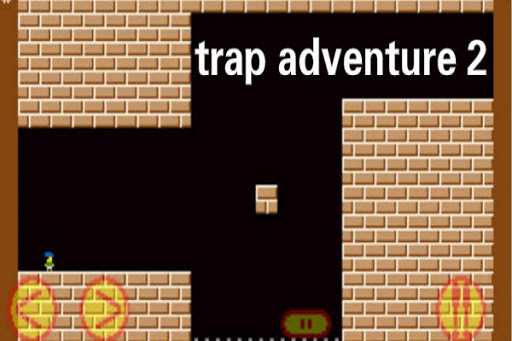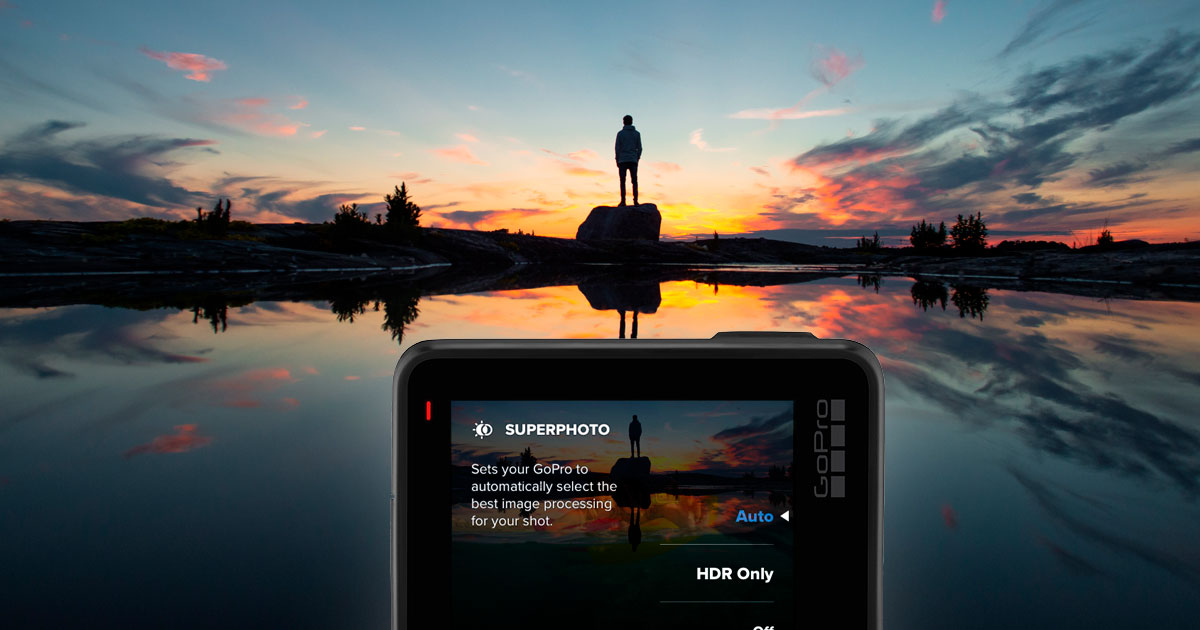19 Jul How to beat trap adventure 2 pc and mobile?
Although it was launched on the App Store a couple of years ago, it is now that Trap Adventure 2 pc and mobile has become famous. As if Halliday's egg hunt were involved, in the last week, millions of users on Twitter have become among the first to completely overcome TrapAdventure 2 in less time, cataloged by many as the most difficult game in history. And if it is not the most, surely it is very close to the most complicated titles that have passed through our hands.