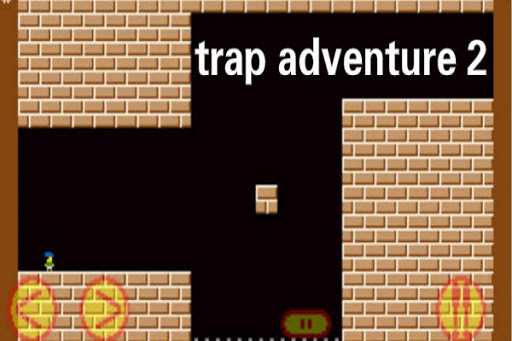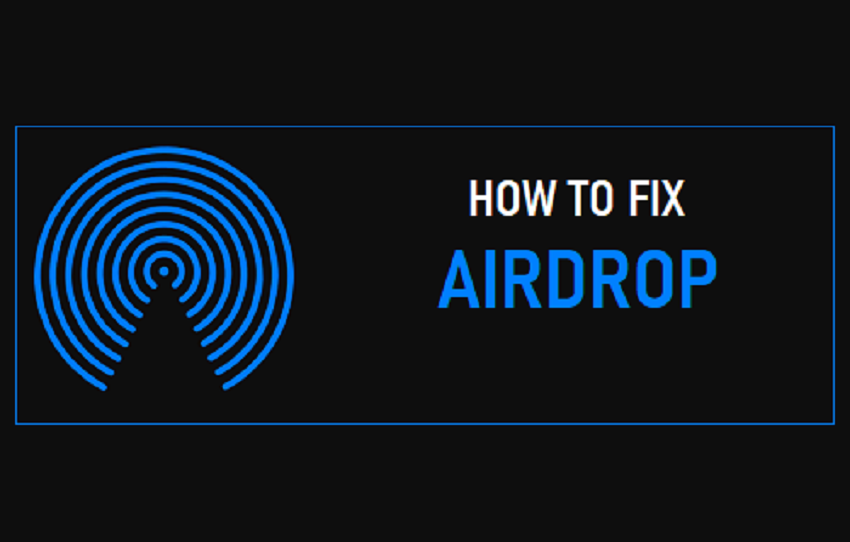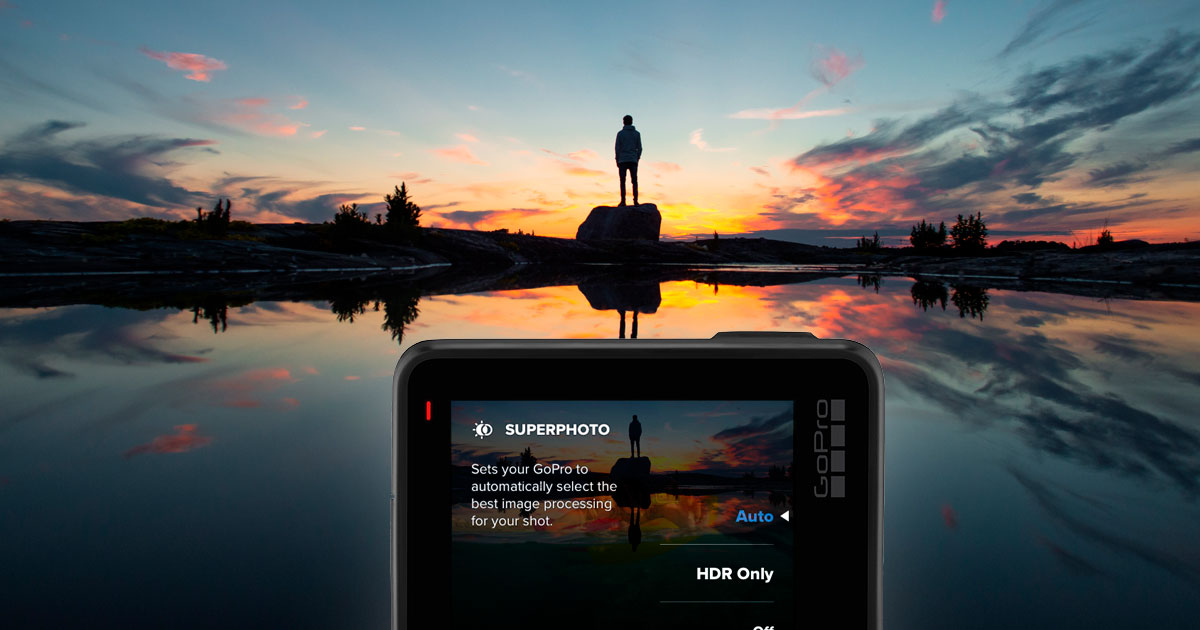Tips and Ideas
19 Jul How to beat trap adventure 2 pc and mobile?
Although it was launched on the App Store a couple of years ago, it is now that Trap Adventure 2 pc and mobile has become famous. As if Halliday's egg hunt were involved, in the last week, millions of users on Twitter have become among the first to completely overcome TrapAdventure 2 in less time, cataloged by many as the most difficult game in history. And if it is not the most, surely it is very close to the most complicated titles that have passed through our hands.
07 Jul How To Build a Loyal Customer Base
When you think about growing your company, you probably tend to focus on drawing in new customers. Generating new clientele is an important aspect of growth, but if you want that growth to be sustainable, you also need to maintain a loyal base of customers. New customers are great for quick growth, but if they don't keep coming back for more of your company's products or services, your business will stay stagnant. It is essential to establish a loyal customer base if you want your company to be successful, and these three tips can help you accomplish this goal.03 Jul How to use special whatsapp symbols
Here, we will present how to create some of the most used special WhatsApp symbols, in chat and in the state, and how you can get several of them. Before understanding how to make special symbols on Whatsapp, it may be necessary to identify some of the operating characteristics of this app.
For Android and iOS, the messaging app is free and includes a lot of nearly identical features. Among these is the possibility to create groups, to connect via desktop with a QR Code, to send messages without special rates for abroad and to send free multimedia content, such as photos, audio and video at no additional cost. The app also allows you to initiate video and online calls.
01 Jul Why Data Science Is Stimulating Growth in The Fintech Industry
The Fintech industry has been growing rapidly. It has affected almost every aspect of the financial sector, such as payments, insurance, consumer finance, and cryptocurrencies. Data science adoption is the leading factor that has been fueling that growth. Keep reading to understand why data science is stimulating that growth.18 Jun Remote phone locking tricks with an SMS
Nowadays, the owners of a smartphone with an Android operating system are more and more numerous and it often happens that you have to lock your phone for any reason and do not know how to do it and, above all, what procedure to follow. Do not despair. The Android operating system is very flexible and allows ample freedom of customization. Therefore, there are very simple methods to allow us to block our operating system remotely via SMS. This system is very useful for all those who need it and following the little one's tricks and the steps of this guide, you will surely discover remote phone locking via SMS.
11 Jun How to go back to an older version of an app?
Among your first rules, keep your smartphone and tablet updated, together with the applications installed on them, to obtain the latest features introduced. But recently, in the latest update you received for the app you use often, you noticed some changes that you don't like. I'm not talking only about the graphical interface, but above all about some of its features that no longer work properly, due to some bug. What can you do to fix the problem? How to go back to an older version of an app? I'll explain it to you shortly.
10 Jun How to Fix AirDrop Not Working on Mac
"How to fix AirDrop not working on Mac" is a common issue. Airdrop is one of the coolest features of the iPhone which makes using the iPhone so painless. AirDrop helps you to easily transfer files from any Apple device to another Apple device within...
06 Jun Gopro superfotos: How to use HDR mode
With GoPro HERO7 Black, a new advanced photo mode called superfotos was introduced. The same feature is also found in the HERO8 Black. It is a smart mode that allows you to achieve remarkable results. When you activate superfotos, GoPro cameras analyze the scene to be photographed and intelligently choose the most suitable optimization process.02 Jun How to test gpu health?
You have a nice gaming computer on your desk that guarantees you a high frame rate in all the latest games, but you want to know objectively what its maximum power is. Or you just bought a video card and want to evaluate its performance with GPU benchmark software, which gives you all the details and understands the real performance capability. Or again, you are an overclocking enthusiast and want to evaluate your hard work in modifying every single MHz.