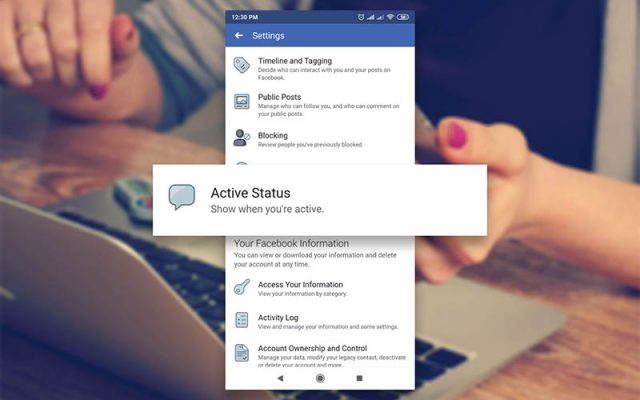21 Feb How to hide online status on Facebook
Facebook Messenger has quickly become one of the most used apps for exchanging messages with friends since it uses all the contacts available on Facebook to start a conversation (in addition to those available via the phone number associated with the app).
But what if you want to protect your privacy and know-How to hide online status on Facebook so as not to let anyone know when you were last active? In this guide, you will find out How to hide online status on Facebook and the Facebook Messenger app available for all major platforms.
How to hide online status on Facebook
On PC, you can hide online status from Facebook chat by opening the site’s web page and logging into Facebook with the account in your possession. Once you open the homepage, to go offline on Facebook is very simple:
- Click on the gear icon at the bottom right of the chat tab (or top right, depending on your computer screen),
then click on the item. Deactivate the activity status. - Another window will open in the center where you can choose whether to deactivate the activity status for all contacts and deactivate it. Still, some selected or deactivated it only for some people to select.
- Blocked friends will no longer see when you are online from your PC, even on Facebook Messenger (unless you use the app, of course!).
- This setting does not disable the chat: you can still contact whoever you want without any problem, only that the same interlocutor and the other contacts in the chat will never know if you are active now or not active. It makes you invisible, leaving your privacy intact related to your Facebook access (watch out: not on Facebook Messenger!).
How to be offline on Facebook from your mobile
Now you know how not to be online on Facebook from the web, but if you don’t use the chat on the Facebook site a lot and instead use the Messenger app of the same social network. You should know that the settings seen a little while ago do not apply to the app, even if the contacts shown are the same. So you can be hidden on PC and Web but still be active from the app and vice versa!
Read also: How to turn off comments on facebook
To hide the online status on Facebook Messenger from the Android and iOS app, you must first download it on your mobile device.
After starting the app, let’s see how to go offline on Facebook Messenger:
- Tap the icon of your account at the top left (where your Facebook profile photo is present).
In the Profile section, tap on Activity status. - In the new screen that appears, under Show when you are active, tap the button on the right,
- a warning will appear asking for confirmation. If you want to deactivate the activity status, click on DISABLE to go offline on Messenger.
Now no one will know that you are online on the Messenger app, but out of respect for privacy, you will not be able to do the same (i.e., you will not see if others are online unless you reactivate this entry).