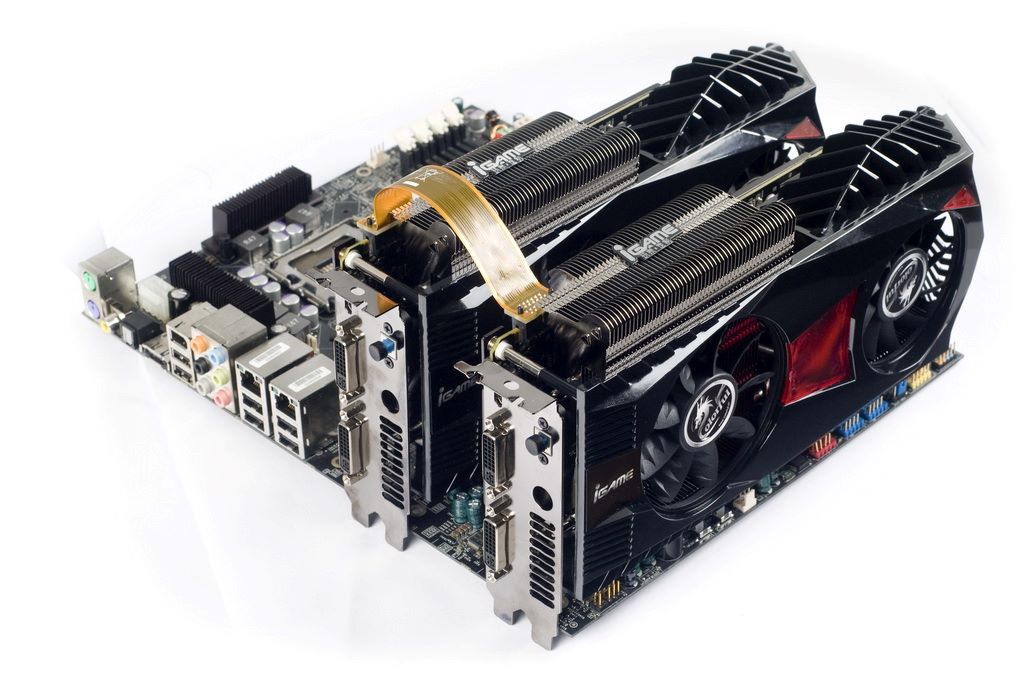25 Dec What is a SLI Bridge?
A SLI bridge is a small circuit board that allows you to connect two or more graphics cards to improve gaming performance. SLI stands for Scalable Link Interface and is a technology developed by Nvidia that enables multiple GPUs to work together as if they were a single more powerful graphics card. SLI bridges act as a data pipeline, allowing the graphics cards to exchange information and frames with each other quickly and efficiently. The bandwidth provided by SLI bridges is much higher than what is possible over PCIe slots alone. This allows the GPUs to divide and conquer, each rendering alternate frames of the game in parallel. The resulting frame rate and gameplay experience is much smoother than what a single GPU could deliver.
How SLI Bridges Work
SLI bridges utilize high-speed interconnects and interface hardware to link two or more compatible Nvidia GPUs. Here is a simplified overview of how SLI bridges work:
- SLI-capable graphics cards feature special SLI connectors along their top edge.
- A SLI bridge is connected between the SLI connectors of each card, forming a link.
- When connected via SLI bridge, the GPUs can communicate directly with each other over a high bandwidth link.
- One GPU becomes the master or primary card, while the other(s) operate as secondary slave cards.
- The master GPU takes on the core graphics workload and divides rendering tasks between GPUs.
- Frames are rendered by the GPUs in an alternating AFR (Alternate Frame Rendering) method to maximize throughput.
- Completed frames are sent over the SLI bridge by the GPUs to the master card for final output.
- Special software profiles and drivers optimize games for multi-GPU performance.
So in summary, SLI bridges enable high speed communication between multiple graphics cards, allowing them to share workloads, optimize rendering, and output frames efficiently. This synergistic effect results in significant performance improvements over a single GPU.
SLI Bridge Designs
There are a few common SLI bridge designs and connector types:
2-way SLI Bridge
This is the standard bridge for linking 2 GPUs. It features SLI connectors on both ends to slot into the cards. Early designs featured a solid PCB with enclosed bridge chip. Newer ribbon-style designs are more flexible and open.
3-way & 4-way SLI Bridges
These have 3 or 4 SLI connectors fanned out to link multiple cards together in a series. mostly used by cryptocurrency miners and hardcore enthusiasts doing triple or quad SLI builds.
SLI HB Bridge
SLI HB bridges feature wider PCBs with multiple interconnects for even higher bandwidth. HB stands for High Bandwidth. Mostly used for HPC and high-end GPUs.
NVLink Bridge
NVLink is the next gen protocol replacing SLI on newer RTX cards. It offers more lanes (up to 50x bandwidth of SLI) and advanced interconnect tech optimized for next-gen workloads. However, SLI remains relevant for linking older GTX 1000 series cards.
Compatibility Factors for SLI
To utilize SLI properly, you need to ensure hardware and software compatibility. Here are the key factors:
- GPUs – Cards must be same model and SLI capable. SLI only works on mid to high end Nvidia GPUs. AMD Crossfire is the alternative for AMD cards.
- Motherboard – Must have enough PCIe slots and support SLI. Need an SLI-ready chipset like Intel Z390, X299 or AMD X470, X570.
- PSU – Power supply should have enough wattage and PCIe connectors to support both cards.
- SLI Bridge – Correct 2/3/4-way SLI bridge to match number of cards. Must be HB bridge for high-end cards.
- Drivers – Latest Nvidia drivers with SLI profile enabled. GeForce Experience can optimize settings.
- OS – Windows 10 64-bit recommended. SLI can work on Linux if drivers allow.
- Game – Game should be optimized for SLI. Game profiles in driver ensure maximum scaling.
Without proper compatibility across the above factors, SLI will not work as expected or can be problematic. Check all requirements before considering SLI.
Benefits of Using SLI
Using SLI bridges to connect multiple graphics cards can provide some nice benefits and advantages for gaming and content creation workloads:
- Higher FPS – SLI can double or even triple FPS in games when scaled efficiently. This allows for buttery smooth high FPS gameplay at higher resolutions and settings.
- 4K & Ultrawide Gaming – A pair of mid-range cards in SLI can match or beat a single flagship card for performance. Making 4K gaming viable without spending on the highest-end GPU.
- Future Proofing – SLI lets you scale up performance as needed later on by adding another matched card. Extends lifespan of your rig.
- Quieter Cooling – Multi-GPU setups can use more optimized cooling with larger and quieter fans. Reduces noise versus a single hot and loud GPU.
- Looks Cool – Some gamers use SLI for aesthetics alone. Seeing two or three matching GPUs with RGB lighting can look impressive in a high-end build.
For the right use cases, SLI certainly still provides advantages. But it also comes with some downsides to consider.
Drawbacks of Using SLI
While SLI can boost fps when it works properly, it does come with some disadvantages:
- Driver Optimization – SLI depends heavily on driver-level optimization and profiles for each game. Support can be spotty for older or indie titles.
- Frame Pacing – Alternate frame rendering of SLI can suffer from uneven frame pacing, causing stutter. Smoother on high refresh rate monitors.
- Power & Heat – Two GPUs draw more power and output more heat. Requires beefy PSU and good case cooling.
- Cost – Buying two GPUs costs more upfront. SLI bridges and high wattage PSUs add to cost.
- No Scaling – Some games don’t support or scale well with SLI. You get single GPU performance.
- Microstutter – Physics and rendering differences between GPU frames can create microstutter. Requires synchronization.
- Setup Hassle – Getting SLI to work right involves tweaking BIOS settings, drivers, SLI profiles etc. Can be tricky.
For the best experience, SLI works better with high refresh rate monitors like 1440p/120Hz or 4K/60Hz. SLI benefits diminish at lower frame rates. Overall, some effort is required to get the most out of an SLI setup.
Real World SLI Gaming Performance
So how well does SLI actually work in games? Here are some real world gaming benchmarks with two GTX 1080 cards in SLI:
- Witcher 3 (4K Ultra) – 92 FPS (SLI) vs 48 FPS (Single Card)
- Rise of the Tomb Raider (1440p Very High) – 126 FPS (SLI) vs 71 FPS (Single Card)
- Grand Theft Auto V (4K Very High) – 70 FPS (SLI) vs 32 FPS (Single Card)
- Far Cry 5 (1440p Ultra) – 99 FPS (SLI) vs 61 FPS (Single Card)
As you can see, on supported games, having two cards in SLI can nearly double the frame rates, allowing for smooth high FPS gameplay at higher resolutions and graphics settings.
Of course, as mentioned earlier, this assumes proper driver optimization and SLI profiles for each game title. Mileage can vary depending on the specific game engine and multi-GPU support. But when implemented properly, SLI can deliver outstanding results.
Is SLI Still Worth It In 2022?
For most gamers and average users, SLI is no longer as necessary as it once was. Modern GPUs like the RTX 3080 and RX 6800 XT deliver excellent 1440p and 4K performance on their own without needing multi-GPU setups.
However, SLI can still make sense for enthusiasts pushing high frame rates on demanding games, or those looking to enable 8K gaming. Triple monitor rigs, flight simulators, racing sims also benefit from SLI for powering super ultra-wide resolutions.
For professional 3D work like CAD/CAM, 3D rendering and compute-heavy tasks, multiple GPUs working together via SLI or NVLink can drastically cut down rendering times. Deep learning setups also utilize multi-GPU compute power.
So in summary:
SLI is worth it for:
- Ultra HD & Surround Gaming (4K, 8K)
- 240Hz Competitive Gaming
- Flight/Racing Simulators
- Game Streaming at High Quality
- 3D Modeling & Rendering
- Scientific Computing
- Machine Learning & AI
SLI may not be suitable for:
- Mainstream 1080p/1440p Gaming
- Casual Gamers
- HTPC & Small Form Factors
- GPU-Accelerated Tasks
- Budget-Conscious Upgrades
Given its limited scope and hassle factor, SLI is best suited for enthusiasts who don’t mind tweaking settings or professionals who need the utmost GPU performance. For most regular users, a single powerful graphics card is the smarter choice in 2022.
Tips for Setting Up an SLI Bridge
If you do decide to implement SLI, here are some tips for correctly setting up SLI bridges for the best performance:
- Use matching GPUs from the same OEM (Zotac, EVGA etc) for compatibility.
- Install cards in PCIe slots with optimal spacing and bandwidth (x8/x8 or x16/x16).
- Connect bridge firmly between SLI fingers, with all tabs snapped in.
- Enable SLI mode in BIOS settings (multi-GPU, auto, etc).
- Install latest Nvidia drivers and GeForce Experience for SLI profiles.
- Enable SLI settings in Nvidia Control Panel for desired games.
- Monitor GPU usage and temps to ensure both cards are being fully utilized.
- Set pre-rendered frames to 1 or application controlled in Nvidia control panel.
- Use MSI Afterburner to create identical core/memory OC profiles for both cards.
- Keep cards cool with optimal case airflow or water cooling for peak SLI performance.
With some effort spent on correctly configuring SLI, you can enjoy smooth high FPS gameplay and benchmark glory! Just be prepared for a bit more tweaking than a single GPU setup.
Frequently Asked Questions
Q: Do games need to support SLI for it to work?
A: Yes, games need proper SLI support and profiles to efficiently split workload between multiple GPUs. Nvidia works with developers to optimize games. Older titles may not work well.
Q: Can any two Nvidia cards be used for SLI?
A: No, only same model cards like two GTX 1080s are SLI compatible. Cards need matching GPUs and VRAM for optimal performance.
Q: Does SLI work on AMD GPUs?
A: No, AMD has its own multi-GPU technology called Crossfire. Nvidia SLI only works with Nvidia GPUs.
Q: Is a more expensive SLI bridge better?
A: More expensive bridges with wider PCBs like HB bridges offer higher bandwidth for top-tier GPUs. But for most mid-range cards, a basic bridge is fine.
Q: Can integrated graphics be used alongside SLI?
A: Yes, Intel/AMD integrated GPUs can handle secondary displays and basic tasks independently while dedicated GPUs handle gaming via SLI.
Concluding Thoughts
SLI bridges allow multiple Nvidia graphics cards to work together for improved gaming performance. When optimized properly, SLI can boost frame rates significantly. But it also has drawbacks like microstutter and driver dependency.
The NVIDIA GeForce GTX 1080 Mobile, renowned for its exceptional performance in mainstream gaming, stands as a testament to the efficacy of a single powerful card, eliminating the complexities of multi-GPU setups, while still offering advantages in scenarios demanding ultra-high resolutions, refresh rates, flight/racing sims, game streaming, or productivity apps.
While alternatives like MCM GPUs and chiplet designs aim to replace SLI in the future, it remains relevant today for enthusiasts seeking the utmost performance. With mature drivers and profiles, carefully matched hardware, and proper configuration, SLI bridges allow you to maximize your GPU investment for buttery smooth high FPS gameplay.