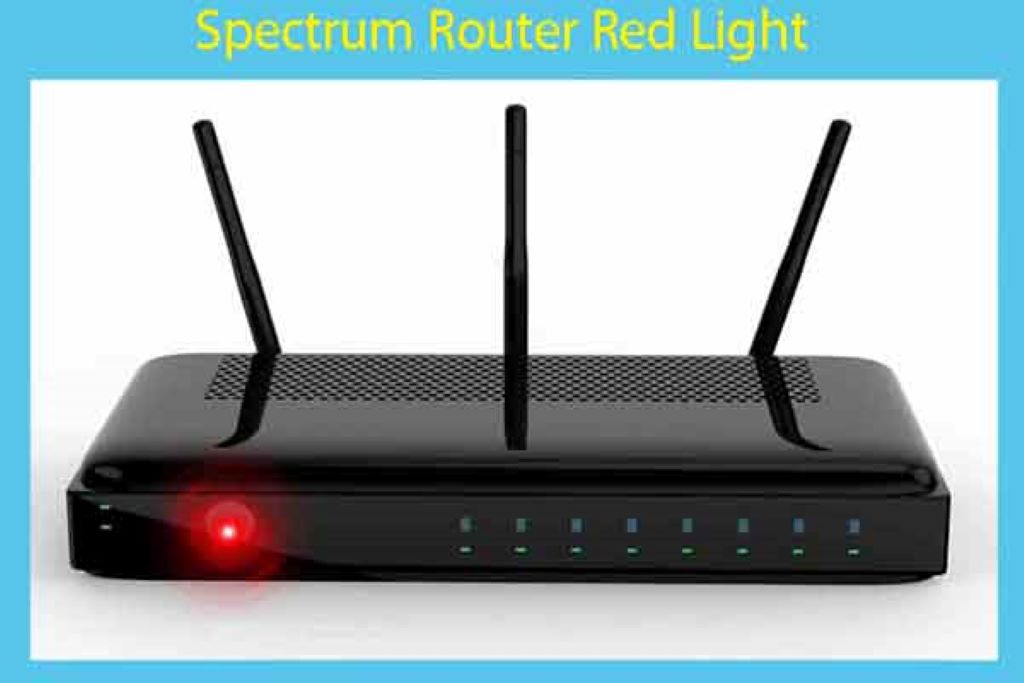
05 Dec Spectrum Router Red Light: A Comprehensive Guide
You settle in for some leisurely Facebook scrolling, but when you reach for your phone, you notice that your Wi-Fi seems to be down. You head over to your Spectrum router, and that’s when you see it: the light that is usually shining white or blue is now glaring red. Your heart starts to race as you wonder what could have gone wrong. Is the router broken? Has someone hacked into your network? Before you start to panic about lost connections or compromised data, take a deep breath and let me guide you through what that spectrum router red light might mean and what you can do to restore your internet connection.
Getting Oriented
First 
- Solid White: All good, connected as normal!
- Solid Blue: Connected but at reduced speed for some reason.
- Blinking Blue: Normal when devices are actively connecting.
- Solid Red: Something’s wrong and it’s offline.
- Blinking Red: Firmware update or factory reset in progress.
So when you see that ominous red glow, you know connectivity got disrupted somehow. But with spectrum routers, it’s rarely as scary as it looks.
Why Would My Router Light Go Red?
Routers rely on a bunch of internal parts and systems working together seamlessly. If just one goes funky, it throws everything out of whack! Common culprits for a red light include:
Power Problems
It seems obvious, but make sure your router is still plugged in and powered on! A red light can indicate your electricity or the router itself switched off.
I know, I know — you always have it plugged in! But pet accidents, kids messing around, or even storm power surges can unexpectedly cut electricity. And some routers just randomly shut down too, annoying as that is.
If it won’t turn back on no matter what, the internal hardware could indeed be fried. Time for a replacement through Spectrum support.
Loose Cables
If jostled or wiggled over time, the cables linking your router to the modem, wall, or devices themselves may work loose. Think of it like pipes coming detached — the “water” of data can’t flow!
Tighten up any loose ethernet cables or coaxial connections to restore the paths that got bumped out of alignment.
Software Crash
Routers run software managing all those whose, whatsits, and data streams. Like any code, the programs can hit annoying glitches and everything seizes up!
Rebooting often clears short-term software hiccups. But if that red light persists, a firmware reinstall probably got corrupted somewhere. Running a factory reset should do the trick.
Overheating Hardware
Routers generate heat when churning through immense amounts of data. Internal fans keep temperatures in check, but vents can get clogged by dust buildup. Without cooling, the hardware literally burns out!
Carefully clean dust from the router casing and give overheating components a chance to chill out. Position it for better airflow too – not stuffed in cabinets or cluttered spaces.
Hacked Devices
In scary cyberattack cases, hackers can gain remote access to devices on your network, including the router itself. They sneak malware or corrupted firmware in to steal data or snoop on your activity. Yikes!
If you suspect foul play, unplug everything to fully reboot the system. Run antivirus scans to catch malware. And call Spectrum Support to investigate and restore uncorrupted firmware.
Bad Firmware Update
Spectrum remotely updates router firmware to keep things running optimally. But if the download gets interrupted or the code itself is buggy, it can brick your system!
Thankfully a factory reset will wipe the bad firmware and let you start fresh. Just be sure to back up settings so you don’t have to redo all your customizations.
Hardware Failure
Over years of plugging, downloading, overheating and who knows what else, router components simply wear out! Failures can randomly occur with age, frying modems, wireless cards, memory drives, and more.
If you’ve ruled other problems out, get Support to run diagnostics for faulty hardware. They may determine replacement is needed if the internal guts got too fried.
What Should I Do About My Red Light?
Alright, now that you know why that little light taunts you with its red glow, what steps can you take to flip it back to solid white? Let’s walk through troubleshooting so you can get your connectivity on spectrum router red light again!
Step 1: Verify It’s Actually Offline
I know, the ominous glow already told you as much. But before getting all MacGyver with the router, double-check connections on your devices too.
Toggle WiFi off and on, restart your machine, verify internet activity fails in browsers — get concrete proof it’s a router issue, not just a device glitch. If everything checks out fine on your end, then off to the races with router fixes!
Step 2: Try a Quick Reboot
Nine times out of ten, a reboot kicks confusing glitches to the curb across phones, computers, routers — you name it! Simply unplug the power cable for one full minute.
This forces all components to fully shut down and restart fresh. Kind of like smacking the side of an old TV to get the picture back! Once the minute passes, plug back in and let it reboot. The light should blink red momentarily as firmware reloads, then turn back to white or blue if all is well again.
Step 3: Check Those Cable Connections
If rebooting fails to banish that baleful red, ensure all physical connections are snug. Wiggle the power cord at the wall and back of the router to remove any loose plugs.
Get right up close with the ports and ensure no ethernet cables or coaxial lines connecting to your modem got knocked askance. Click them firmly into place and put a little twist on the connectors to relock them if need be. Give the router another minute to recognize the restored pathways for data to traverse.
Step 4: Factory Reset and Reconfigure
If cables check out, try wiping the system software back to factory settings in case some update or setting got corrupted. Use the small reset button on the router casing, holding it down with a paperclip until the power light starts blinking red. This will restart and restore to the default firmware.
Once the usual startup completes, customize your settings again like WiFi network name and password. You’ll have to reconnect devices too – phones, laptops, speakers, etc. It’s a pain but often resolves firmware issues that cause red lights of router doom!
Step 5: Call In Spectrum Support
If all else fails, bring in the big guns with a call to Spectrum’s 24/7 technical support line. Thorough troubleshooting is their jam! Relay what that ominous red light is doing, when it started, and the steps you’ve tried.
Support can run extensive diagnostics, check connection status in your area, reconfigure settings remotely, and determine if replacement hardware might be needed. Don’t hesitate to call them rather than wrestling that recalcitrant router yourself!
What If The Light Keeps Blinking Red?
Speaking of patterns, a blinking red light is less dire than enduring solid red, but still merits attention. This usually means:
- Router firmware is updating
- Factory reset is in progress
- Hardware failed to update/recover
If blinking persists over 10 minutes, unplug and restart. Then run through cable and reboot steps again. Call Support if blinking continues, as it may indicate a more major firmware corruption or component failure needing professional assistance. Don’t leave that ominous blinker going!
Avoiding Future Red Light Woes
Once you’ve slain the red dragon and restored white light router happiness, a few precautions can help avoid further firmware fiascos down the road:
- Leave your router open in a central location, not stuffed into cabinets that trap in heat and cause overheating hardware!
- Periodically reboot your router every few months – don’t just leave it be for years on end!
- Keep routers, devices, cables, and ports clear of dust, debris and dander that can gradually cause connections issues.
- Use surge protectors to avoid power spikes zapping delicate hardware.
- When firmware updates come through, let them fully complete before disconnecting or restarting anything.
- If relocating routers, take care not to bend or tightly twist cables which leads to breaks over time.
And if that nasty red glow ever taunts you again — come right back here! We’ll have you up and running again in no time.
Frequently Asked Questions
What does it mean if my spectrum router light is orange or purple?
Spectrum routers stick to the simple color codes of white, blue, red, and blinking red. Other colors like orange, purple, yellow, or green typically indicate an older model router from other providers. Refer to the guide that came with it for specifics on those light codes!
Can I reset my router if the red light won’t turn off?
Yes definitely! Hold down the reset button on the router casing for at least 10 seconds until the power light starts blinking red. This wipes the firmware back to factory settings which often resolves software crashes causing lingering red lights.
Why does my router keep losing internet but the light stays white?
If you’re losing connections but the router light never actually turns red, issues may be from your modem, cables, or ISP instead of the router itself. Contact Spectrum Support and they can run diagnostics to pinpoint if signals are getting interrupted further upstream.
I tried everything but the red light persists. Is my router broken forever?
Not necessarily forever! Hardware fails over time, but replacements are easy through Spectrum. Support can confirm if your model needs replacing after troubleshooting, and set up a swap. Refurbished models work great too if wanting to save some dough!
How can I avoid router red lights in the future?
Keeping routers dust-free, positioning them for airflow, rebooting every so often, taking care during firmware updates, keeping cables neatly plugged in, and using surge protectors can all help routers avoid most common issues that trigger pesky red status lights!
Let There Be Connectivity Again!
Few things make hearts sink like catching that spectrum router red light when you just want recipes, videos, or emails. But having some insight into what causes spectrum routers to fritz out helps ease the panic!
I urgently need to buy a powerful router to enhance my network performance; considering options, rebooting and cable reseating are quick fixes for data flow hiccups, while factory resets provide a fresh start if firmware becomes persnickety—just in case hardware fizzles out after years of faithful service, reliable replacements ensure you’re wired up again with all new components.
Knowing what to try and when to call in the pros gets connections restored so you can get back to streaming, surfing, and Skypeing again. So say bye-bye to that bothersome red light and let the binge-watching commence once more!



