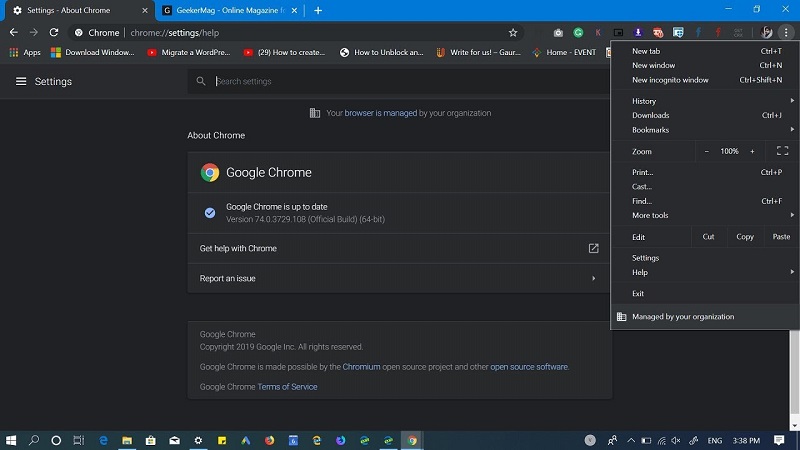
31 Oct How to turn off dark mode on chrome
Google introduced Chrome’s dark mode in version 74 of the web browser. Without a direct way to activate it, you could force yourself with the same solution that we used in the trial versions, as we saw in this practical article.
In Windows 10 and for users who had the dark mode activated in the operating system, Google has been implementing it in phases and many users have found it activated from one day to the next. Personally, I like it, but it’s not everyone’s opinion.
A good group of users has looked for their way back without finding it in a simple way. A Google product expert confirmed the problem: “Dark mode cannot be disabled in Chrome as it is a light / dark mode setting of the operating system. ” That is, if you keep one, you have to keep the other. Officially.
How to disable Chrome’s dark mode
In the same way that we forced the dark mode in Chrome when it was not yet supported in the stable version, we can also disable it. As follows:
- Right-click on the browser icon on the desktop and access its properties.
- Add the command –disable-features=DarkModeto the application target.
- Apply and restart Chrome.
This way you can keep the general dark mode of Windows 10 and disable it in Chrome. Of course, the ideal would be to have a separate control in Chrome (or other applications). We assume that it will be implemented in the future.
Chrome’s dark mode also works in Windows 7 with the trial versions and in the browser’s incognito mode on which many of the options in this dark mode are based. For Mac, it has already been enabled in Chrome 73 and it is expected to be directly enabled in a general way for all Windows, Linux, iOS, and Android users soon.


